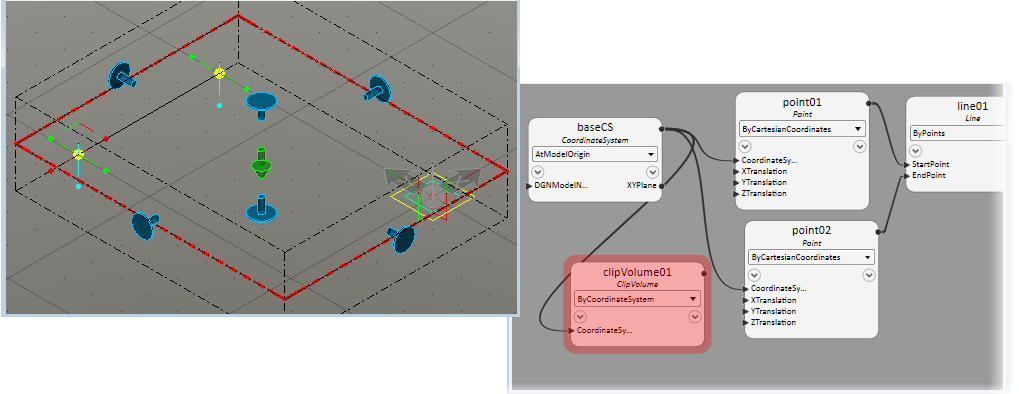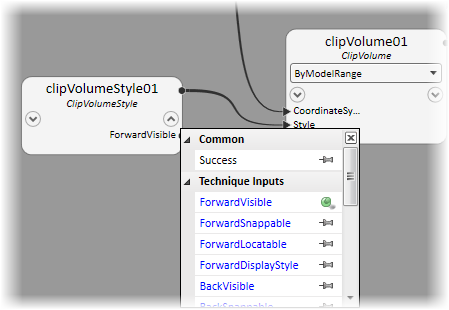Clip Volume Node
Clip volume node is provided to easily create section cuts in the model.
The Clip Volume node is equipped with following techniques:
- ByCoordinateSystem — The baseCS coordinate system is used to base the clip volume.
- ByModelRange — The model range that occupy all active nodes is taken for clipping.
- ByPlane — A plane node or plane derived from baseCS is used as input to clip volume node for volume section cuts.
- FromNode — Used to create a clip volume from a solid, or by a using the range of a node.
The ByPlane technique takes a Plane as an input in the center of the clip and automatically calculates the extent of the clip. This technique allows you to adjust these values to accommodate what falls outside of the clip volume
A ClipVolumeStyle node has been created to control the Display Style, selection and snapping behavior of the Cut, Forward, Backward, and Outside parts of a ClipVolume The ClipVolumeStyle node provides display styles to control the inside, outside, and cut areas of the model being viewed.
There are several technique input that can be pinned and used to control the clip volume display.
The OpenBuildings™ GenerativeComponents Camera node can invoke a ClipVolume, display it in an Orthogonal view, and save the snapshot to a DGN Named View in order to facilitate drawing production.